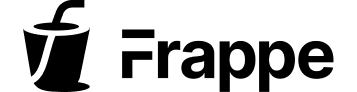Dynamic Options For Select Field
Use Case
Section titled “Use Case”I have a DocType named Customer Contact with a child table for Contact Numbers:

As shown above, I want the Primary Phone field to be dynamically populated based on the contact numbers in the child table.
Let’s get this done!
The Client Script
Section titled “The Client Script”frappe.ui.form.on("Customer Contact", { refresh(frm) { frm.trigger("set_options_for_primary_contact"); // calls the method that follows, passing the `frm` object as argument. }, set_options_for_primary_contact(frm) { // gives ["+91-8770886545", "+91-6774662564", ...] const phone_numbers = frm.doc.contact_numbers.map((contact_item) => contact_item.phone);
// Set the options for the `primary_phone` select field frm.set_df_property("primary_phone", "options", phone_numbers); }});
// Child table scriptfrappe.ui.form.on("Customer Phone", { // runs when any phone field is changed phone(frm) { frm.trigger("set_options_for_primary_contact") },
// runs when a new row is added contact_numbers_add(frm) { frm.trigger("set_options_for_primary_contact"); },
// runs when a row is removed contact_numbers_remove(frm) { frm.trigger("set_options_for_primary_contact"); },});The above script is also a good example of how you can listen to row add and row remove events for a child table.
Controlling More DocField Properties
Section titled “Controlling More DocField Properties”Similar to the above use case, you can use client scripts to show/hide fields, mark them read-only, and more, using the set_df_property method:
// hide a fieldfrm.set_df_property("blogger", "hidden", 1); // 0 to un-hide
// make a field read onlyfrm.set_df_property("blogger", "read_only", 1);